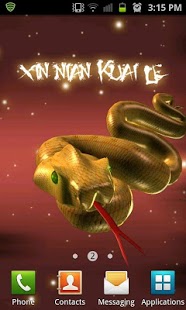Golden Snake Year LITE LWP 1.4
Paid Version
Publisher Description
Celebrate Chinese New Year 2013 with a lucky gold snake right on your homescreen!
On February 10th, make sure to get this lucky charm ready when you're visiting your relatives. You wouldn't want to miss out on a powerful golden snake by your side when gambling during this festive season. The year of dragon is over, its time for a new ball of energy from the snake.
This is the free LITE version. Video preview displays the FULL version. FULL version includes -
1) When screen is tapped, special words appear
2) Higher quality textures on Snake
3) More movements from snake
4) Eyes glow when screen is tapped
5) Smoke animation
6) Swirling Glitter animation
This is the first live wallpaper we've developed in 6 months, so we're not sure whether it works on all models. So let us know if it doesn't work. If it does work, please rate and enjoy!
About Golden Snake Year LITE LWP
Golden Snake Year LITE LWP is a paid app for Android published in the Other list of apps, part of Home & Hobby.
The company that develops Golden Snake Year LITE LWP is Makomako. The latest version released by its developer is 1.4. This app was rated by 1 users of our site and has an average rating of 4.0.
To install Golden Snake Year LITE LWP on your Android device, just click the green Continue To App button above to start the installation process. The app is listed on our website since 2013-01-11 and was downloaded 0 times. We have already checked if the download link is safe, however for your own protection we recommend that you scan the downloaded app with your antivirus. Your antivirus may detect the Golden Snake Year LITE LWP as malware as malware if the download link to com.mako.goldsnakelite is broken.
How to install Golden Snake Year LITE LWP on your Android device:
- Click on the Continue To App button on our website. This will redirect you to Google Play.
- Once the Golden Snake Year LITE LWP is shown in the Google Play listing of your Android device, you can start its download and installation. Tap on the Install button located below the search bar and to the right of the app icon.
- A pop-up window with the permissions required by Golden Snake Year LITE LWP will be shown. Click on Accept to continue the process.
- Golden Snake Year LITE LWP will be downloaded onto your device, displaying a progress. Once the download completes, the installation will start and you'll get a notification after the installation is finished.